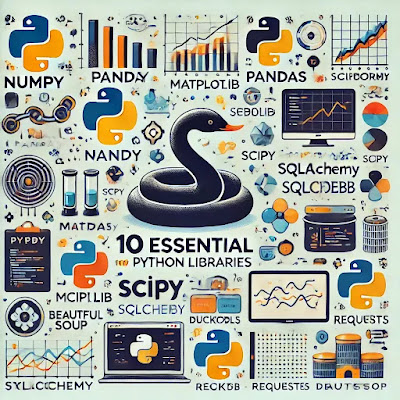Introduction
Starting your career as a data analyst is an excellent way to break into the data field. To thrive in this role, you’ll need strong skills in Python, SQL, BI tools, statistics, and more.
As a data analyst, your responsibilities will often extend beyond basic Python programming. You’ll need to work with specific Python libraries that streamline tasks like data collection, cleaning, analysis, and visualization.
In this article, we’ll explore the essential Python libraries every data analyst should master. Let’s dive in!
1. Requests
Requests is an essential Python library for making HTTP requests, enabling data analysts to retrieve real-time data from web APIs and websites. This skill is crucial for working with live or large external datasets efficiently.
Key Features
- Intuitive syntax for seamless HTTP requests
- Supports authentication, headers, and error handling
- Simplifies JSON parsing for fast data extraction
Knowledge Sources
2. Beautiful Soup
Beautiful Soup is a Python library used for web scraping. It helps data analysts extract and parse data from HTML and XML files, making it easier to work with data from websites.
Key Features
- Simplifies HTML and XML parsing
- Extracts data using tags, attributes, or CSS selectors
- Integrates seamlessly with other libraries like Requests
- Ideal for navigating complex website structures
Knowledge Sources
3. NumPy
NumPy is a fundamental Python library for numerical computing. It provides powerful tools for working with arrays and performing mathematical operations, making it a cornerstone for data analysis.
Key Features
- Supports multi-dimensional arrays and matrices
- Offers a wide range of mathematical functions for complex computations
- Optimized for performance with fast array processing
- Essential for handling large datasets efficiently
Knowledge Sources
4. Pandas
Pandas is a versatile Python library for data manipulation and analysis. It provides powerful tools for handling structured data, making it indispensable for data analysts.
Key Features
- Offers DataFrame and Series structures for organizing data
- Simplifies data cleaning, filtering, and transformation
- Supports importing and exporting data from various file formats (CSV, Excel, SQL, etc.)
- Provides robust tools for aggregating and summarizing data
Knowledge Sources
Also Read: Top 10 Python Libraries for Data Analysis You Need Today
5. Polars
Polars is a high-performance DataFrame library designed for fast data manipulation and analysis. It’s an excellent alternative to Pandas for handling large datasets efficiently.
Key Features
- Lightning-fast execution with a focus on performance
- Built on a multi-threaded, memory-efficient engine
- Supports lazy evaluation for optimized query execution
- Handles large-scale datasets effortlessly, even on limited resources
Knowledge Sources
6. DuckDB
DuckDB is an in-process SQL OLAP database management system designed for fast analytical queries. It allows data analysts to run SQL queries directly on large datasets with minimal setup.
Key Features
- Fast query execution with low memory usage
- Supports SQL querying on CSV, Parquet, and other file formats
- Ideal for in-memory analytics and small-scale database management
- Easily integrates with Python for data analysis tasks
Knowledge Sources
7. Statsmodels
Statsmodels is a Python library used for statistical modeling and hypothesis testing. It offers tools for performing linear and non-linear regression, time series analysis, and other statistical computations.
Key Features
- Comprehensive support for regression models (OLS, GLM, etc.)
- Advanced statistical tests and hypothesis testing
- Time series analysis with ARIMA, SARIMA, and more
- Integration with NumPy and Pandas for seamless data manipulation
Knowledge Sources
8. SciPy
SciPy is a Python library used for scientific and technical computing. It builds on NumPy and provides additional functionality for optimization, integration, interpolation, and other advanced mathematical tasks.
Key Features
- Optimized for complex mathematical, scientific, and engineering calculations
- Includes modules for optimization, integration, and linear algebra
- Supports interpolation and statistical analysis
- Works seamlessly with NumPy arrays and Pandas data structures
Knowledge Sources
9. Seaborn
Seaborn is a Python data visualization library built on top of Matplotlib. It simplifies the creation of informative and attractive statistical graphics, making it ideal for visualizing complex datasets.
Key Features
- High-level interface for creating informative statistical plots
- Easily integrates with Pandas DataFrames
- Supports a wide range of visualizations, including heatmaps, box plots, and pair plots
- Built-in themes for improved aesthetics and better data presentation
Knowledge Sources
10. SQLAlchemy
SQLAlchemy is a Python library that provides an Object Relational Mapper (ORM) for database interaction. It allows data analysts to interact with relational databases using Python objects, simplifying database operations.
Key Features
- Full support for relational databases like MySQL, PostgreSQL, and SQLite
- Object-relational mapping (ORM) for seamless interaction with database tables
- Provides both high-level and low-level APIs for database queries
- Supports SQL expressions and complex query building for advanced data manipulation
Knowledge Sources
Conclusion
Mastering these 10 essential Python libraries equips data analysts with powerful tools to streamline their workflow and enhance data analysis capabilities. Whether you're collecting, cleaning, visualizing, or analyzing data, these libraries—such as NumPy, Pandas, and Seaborn—serve as the backbone of efficient and effective data analysis. By leveraging these libraries, you can improve your productivity, make smarter data-driven decisions, and handle complex datasets with ease. Becoming proficient in these tools is key to unlocking your full potential as a data analyst.
More in this topic
- 10 Easy Steps to Build a Data Science App with Python
- Step-by-Step: PDF Chatbots with Langchain and Ollama
- 7 Steps to Master Large Language Models
- 4 Essential Steps to Create Multi-Agent Nested Chats with AutoGen
- Step-by-Step: Your Own YouTube and Web Summarizer with LangChain
- 8 Popular Tools for RAG Applications You Need to Know
- Creating a Personal Assistant with LangChain: A Step-by-Step Guide